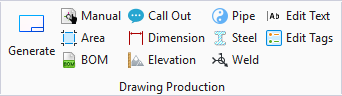Place Linear Scale Dimension
 Used to place linear dimensions
on the main graphical display of a support when a Support Drawing is generated.
Used to place linear dimensions
on the main graphical display of a support when a Support Drawing is generated.
Accessed from:
Drawing Production ribbon group
Placing the dimensions in the support drawing using this option is similar to dimensioning using the standard MicroStation commands.
Precision Parameter
The following parameter can be set in the Project Dashboard > Project Parameters grid which controls the precision for imperial dimensions:
FracPrecision
The values can be set to either: 1/2, 1/4, 1/8, 1/16, 1/32 or 1/64. This will display the imperial dimensions in architectural units with the defined precision.